Customize sorting for products within a customer Order
Last updated on: June 22, 2016 3:41 am
Within a WooCommerce buyer Order, the products are being sorted / displayed in the way they where placed in the cart. Unfortunate WooCommerce does not provide any support through which such sorting can be changed.
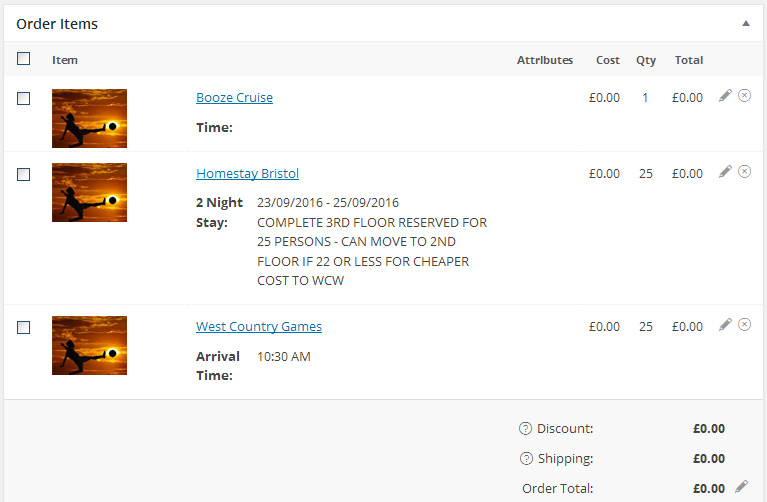
The same for front side customer view, when order page is being viewed, the products appear the the same order as they where placed in the shopping cart.
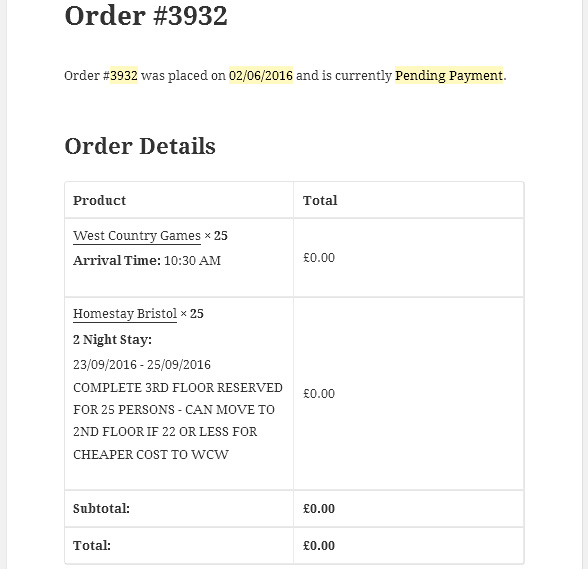
The Advanced Post Types Order plugin can handle such sorting, through the easy to use drag & drop interface. First a sort need to be created, detailed instructions on how to add a new list can be found at Create sort list The sort should use conditionals to narrow down the sort appliance for only designated areas instead site-wide. If no conditionals are being set, the sorting also apply to shop archive or any other section the sort list order has been changed. Example of conditionals to make the sort to apply only on customer order page (front side) and admin order view
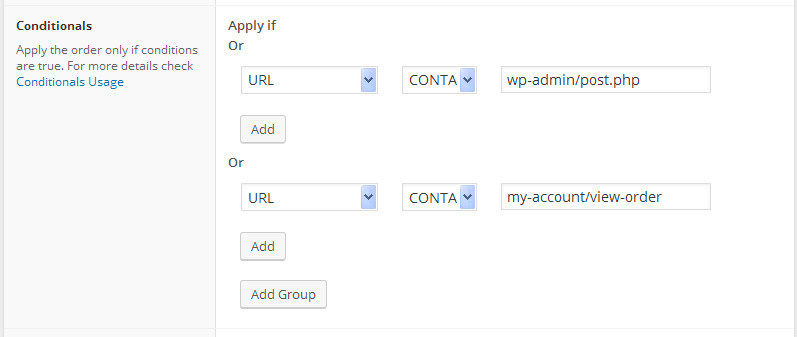
The order should be changed within Archive selection for the products to follow the customized sort.
Since the WooCommerce display the products within an order the way they where pushed to shopping cart, we need to modify this behavior through a custom code. This should be placed within theme function.php file or within a custom plugin
add_filter('woocommerce_order_get_items', 'custom_woocommerce_order_get_items', 10, 2);
function custom_woocommerce_order_get_items($items, $object)
{
//no need to reorder if less than 2 products
if(count($items) < 2)
return $items;
//create a list of products within the order
$products = array();
foreach($items as $key => $item)
{
$products[ $item['product_id'] ] = $key;
}
$sorted_items = array();
global $post;
$args = array(
'posts_per_page' => -1,
'post_type' => 'product',
'orderby' => 'menu_order',
'order' => 'ASC',
'post__in' => array_keys($products)
);
$custom_query = new WP_Query($args);
while($custom_query->have_posts())
{
$custom_query->the_post();
$sorted_items[ $products[$post->ID] ] = $items[ $products[$post->ID] ];
}
//check for any left outside items
foreach($items as $key => $item)
{
if(isset($sorted_items[$key]))
$sorted_items[ $key ] = $item;
}
return $sorted_items;
}
Specific sort list can be included by specifying an ‘sort_id’ within the custom query arguments, fore more details see the Sample Usage on how to add such parameter.

