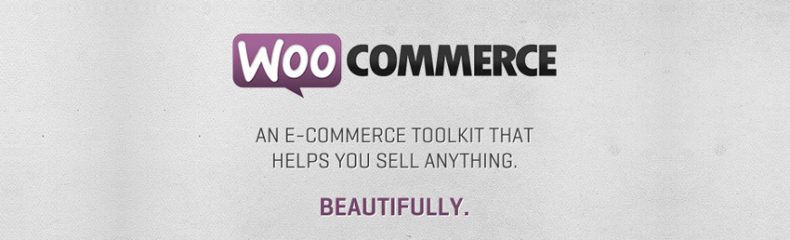Sort WooCommerce Products while automatically put the Out of Stock items at the end of list
Sorting for WooCommerce Products is a simple process. The Advanced Post Types Order cover all possibilities to match any type of sorting, automated or manual drag&drop. The article at WooCommerce – Sort Products which belong to multiple categories descriebe the basics to get it started.