Customise order for WPML content with Advanced Post Types Order

Last updated on: June 18, 2025 12:51 am
The most versatile and flexible Wordpress plugin which turn your website into a multilingual ready, called WPML become a unique piece of code which is a must have. those days. Easy to use, intuitive to navigate, publish and you are ready to go multilingual.
Recently many WordPress themes and plugins had designed for WPML compatibly, our plugin does the same and received a officially Certificate of Compatibility

Creating sort for WPML content is an easy job through Advanced Post Types Order. The easy to use interface will ensure custom post types are easy to arrange through a simple drag and drop interface, in a list or grid mode.
Both plugins need to be active. The first step would be to create a sort and chose the post type of which the content required to be sorted belong to.
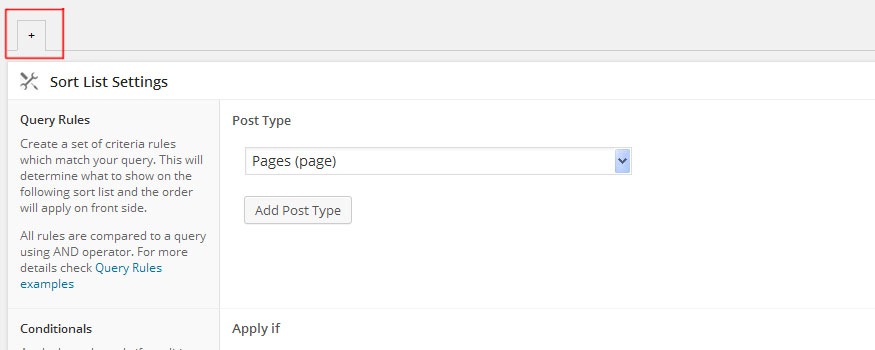
Simply drag and drop objects as need. Once Updated the sort will apply on front side to your theme right away, no code changes are necessarily.
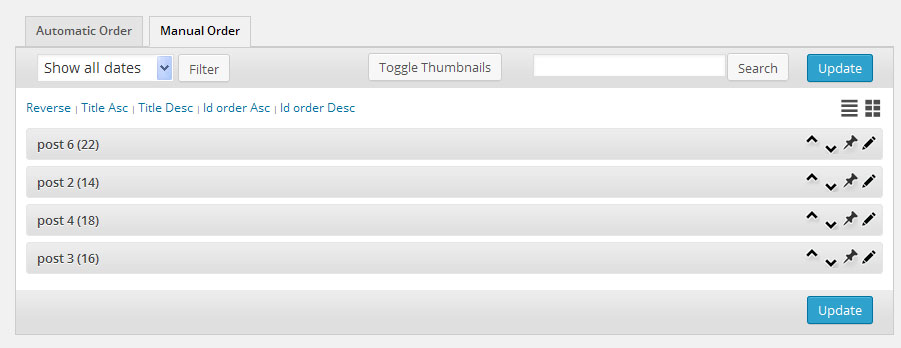
To sort content for another language, the top WPML language switcher widget can be used. Choosing another language the Advanced Post Types Order plugin interface will show all content published for that particular lang accordingly.
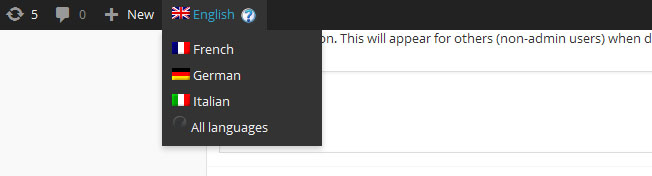


Hi,
i have a problem using this pugin with WPML, trying to order the same way my custom elements in all language.
If i sort items in English, it’s not the same order on other language. If i sort with other language, it changes the order of the English sort..
Any idea ? Could i synchronise the sort of all languages ?
Hi,
The order can be change either individually for each language or maintaining a synchronization, meaning updating a language will also change all others https://www.nsp-code.com/synchronize-an-advanced-post-types-order-sort-list-across-all-languages-along-with-wpml/
Thanks