Customize sort within Polylang using Advanced Post Types Order plugin
What is Polylang
![]() Polylang is a great tool for creating multilingual translations for a site. Polylang allows you to create a bilingual or multilingual WordPress site. Write posts, pages and taxonomies (e.g. categories and post tags) as usual, and then define the language for each of them. The translation of a post, whether it is in the default language or not, is optional. The plugin is highly appreciated by community, being active on more than 200000 sites. Mentioning the code is free of charge, this is the perfect solution for multilingual sites.
Polylang is a great tool for creating multilingual translations for a site. Polylang allows you to create a bilingual or multilingual WordPress site. Write posts, pages and taxonomies (e.g. categories and post tags) as usual, and then define the language for each of them. The translation of a post, whether it is in the default language or not, is optional. The plugin is highly appreciated by community, being active on more than 200000 sites. Mentioning the code is free of charge, this is the perfect solution for multilingual sites.
How to sort
As default the posts are being displayed in the order they where created, the newest on top of page. This is the default for all languages. Since WordPress doe snot include a sorting functionality, making posts re-order is quite difficult, the only option would be to change the date of post, which obliviously is not practically and take lot of time for large sites.
Advanced Post Types Order plugin provide a very easy way to sort posts or any other defined custom post types within your site, through a drag & drop interface. No matter the number of languages you run, you will be able to order the posts for each language either the same or different than other languages.
First a simple sort should be created. Depending on the language need to be sorted, this need to be selected through the top widget which Polylang provide within admin bar.
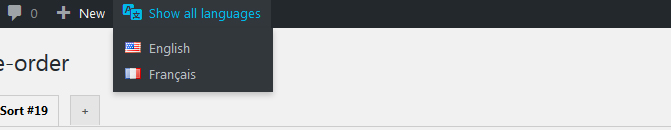
At this point drag & drop of posts is available for any required section, this can be either archive or a taxonomy term (like categories). Once sort update the order on front side will change accordingly for selected language.
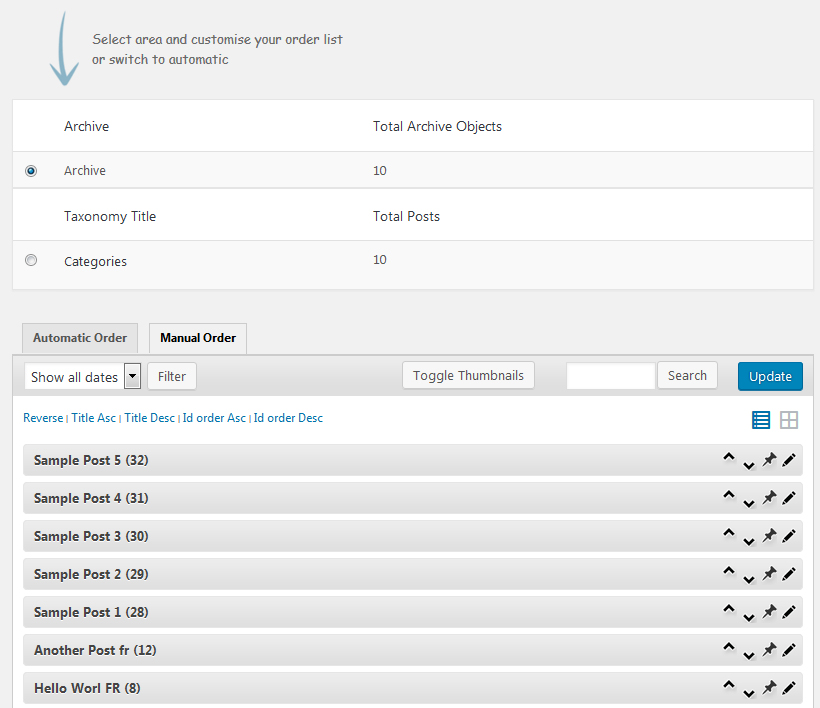


How would I go about this when I’d like the post order to be the same for every language?