Easy WooCommerce order by Total Sales

Last updated on: February 1, 2024 2:47 am
WooCommerce is a free eCommerce plugin for WordPress that makes it incredibly easy for selling products online. WooCommerce is an Open-source platform and highly customisable code.
Why WooCommerce sort is important for a shop?
Every aspect of a WooCommerce shop is important. Apparently insignificant details can make a difference between a sale and a lost customer. WooCommerce product order is a must to consider for every shop. Relevant content should always stand first, before anything else. This ensures the potential products are viewed first and spotted, rather than lost in endless lists.
What WooCommerce order to choose for my site?
Manual order customisation might be the best approach. This suits small sites, with few products. The Advanced Post Types Order plugin provides a very easy and intuitive method for WooCommerce product sorting, even if they belong to multiple categories.
For larger sites, with a high number of products, one of the best strategies for a shop administrator is to automatize the process of sorting products by total sales. That option makes the most sellable products to show first in the catalogues.
How Advanced Post Types Order plugin can help me to achieve WooCommerce order by Total Sales, on my shop?
At the database level, each of the products held the total sales as a metadata field. The Advanced Post Types Order plugin uses the field, to automatize the sorting process and outputs the objects in the appropriate sequence.
The sorting by total sales can apply to any WooCommerce area, for the main shop ( archive, all products ) or individual WooCommerce categories:
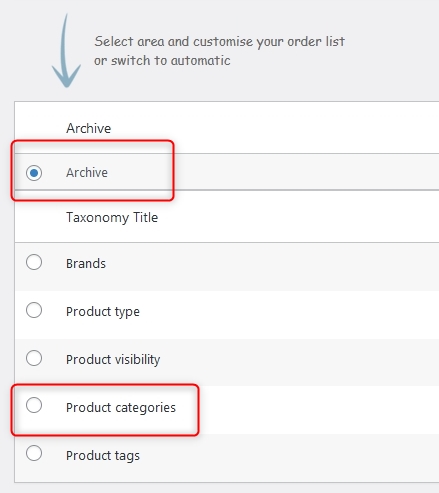
Within the sort interface select the Automatic Order tab:
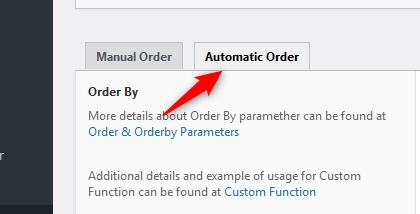
The Order By sorting criteria needs set to Custom Field. Also, the input field requires to include total_sales:
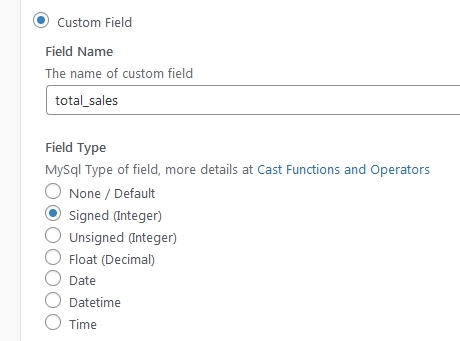
This completes the order by Total Sales setup. A site cache clear is required for the sort to apply on the front side.

