How to order Wordpress Posts using a Custom Field value

Ordering WordPress custom post types by a custom field value is now incredibly straightforward thanks to the latest version of the Advanced Post Types Order plugin. Gone are the days of writing complex code, editing template files, and dealing with frustrating errors. With this plugin, you can easily manage the order of your posts using a user-friendly interface, even if you have no programming experience. Simply choose the options you need, and the plugin takes care of the rest in real time.
Step-by-Step Guide to Ordering Posts by Custom Field Value
Here’s how you can easily order your WordPress posts using a custom field value:
- Access the Reorder Interface: Start by navigating to the Advanced Post Types Order interface for your custom post types. This is where you can configure how your posts are ordered.
- Select the Relevant Taxonomy: Within the reorder interface, choose the taxonomy that applies to the posts you want to reorder. In this example, we’ll use “Categories” as the taxonomy. Once selected, pick the specific term (e.g., category) you want to sort. For instance, you might choose a category called “Blog.”
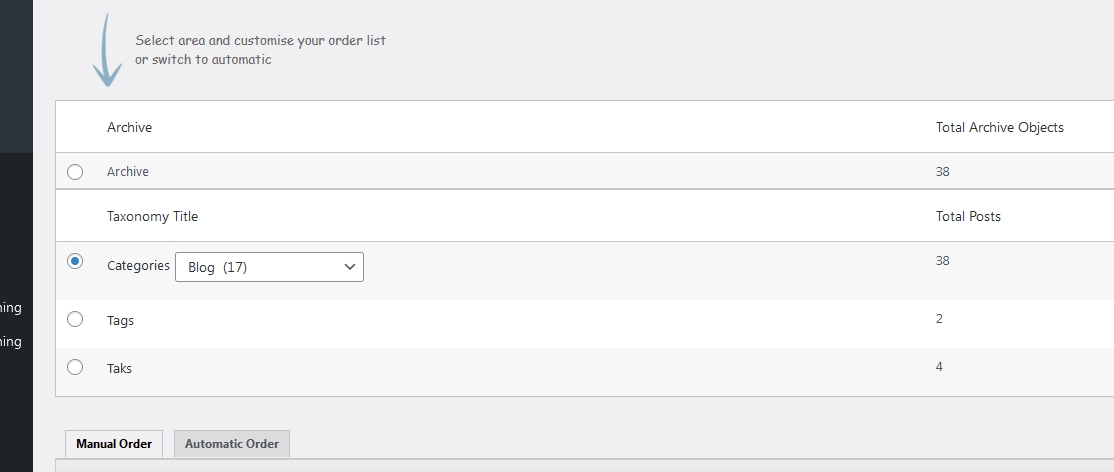
- Enable Automatic Ordering by Custom Field: Next, choose the Automatic Order option. From the list of available methods, select Custom Field. This setting allows you to sort your posts based on a custom field value.
- Specify the Custom Field Name: In the provided field, enter the exact name of the custom field (also known as post meta) that you want to use for sorting. This should match the custom field key associated with the posts.
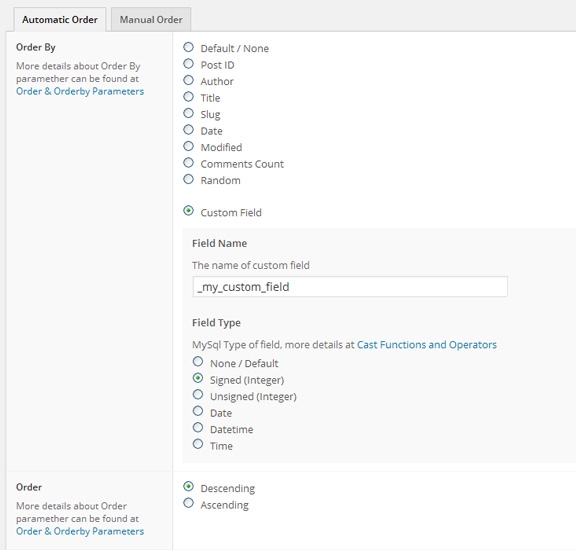
- Apply the Changes: Once you’ve configured everything, click Update to apply the new ordering. The plugin will automatically reorder the posts based on the custom field values you specified.
And that’s it! Your posts are now sorted according to the custom field values, making it easy to control the display of your content exactly how you want it.
Benefits of Using Advanced Post Types Order for Custom Field Sorting
The Advanced Post Types Order plugin provides numerous advantages when sorting by custom field values:
- User-Friendly Interface: The plugin’s intuitive interface eliminates the need for coding, allowing anyone to manage post order effortlessly.
- Flexibility: You can sort posts based on any custom field value, giving you complete control over how your content is organized.
- Real-Time Updates: Changes to the order are applied instantly, without requiring manual adjustments or additional code.
- Compatibility: The plugin works seamlessly with other WordPress plugins and themes, ensuring a smooth experience regardless of your setup.
Whether you’re organizing blog posts, products, or any other custom post type, the Advanced Post Types Order plugin is a powerful tool that simplifies the process and enhances your site’s content management capabilities.


Is this functional for any post types or only for Posts?
All default/custom defined WordPress post types are supported for this feature to be used along with.
This will work for any WordPress custom post types, either default (post, pages) or custom defined.
If I’ve created my post types using the WordPress register_post_type() function, is there a parameter I need to add in to that code to allow your plugin to work?
There are no additional requirements for the Advanced Post Types Order plugin to work with your custom post types no matter the way you create those, either through code using register_post_type() or by using a custom plugin
Thanks for your reply.
That’s odd, the post types I’ve created using Custom Pot Type UI plugin show the re-order menu, but the ones I’ve created using a function don’t and not sure why.
You must be using the wrong hooks to register your post types, check this page for more info
Yea, thats what I’m using. The problem was my post type was set to ‘hierarchical’ => true, when it needs to be ‘hierarchical’ => false.
May have been my error if this is in the plugin documentation.
Daniel are you sure you use the Advanced Post Types Order plugin? As it support both hierarchical and non-hierarchical structures.
The hierarchical only work with the premium version.
Hi,
I use wordpress 3.5.1
I have this error when i click the update button to reoder my custom type post in admin (wp-admin/load-script.php – jQuery v1.8.3) :
Error: cannot call methods on sortable prior to initialization; attempted to call method ‘serialize’
Can you help me ?
Hi,
Please download the latest plugin files using the personal link you got when bought the plugin which will fix the problem.
Hi,
It resolved the problem,
thanks
Will this support sorting by custom attributes?
Presuming your attributes are saved as postmeta data (however there is no other way to do that by WordPress default) you will be able to sort by that.
Hi, I have added this plugin and reordered using tags but for some reason it is still not reordering in the way I’d like; only in descending date order. Any ideas why? http://roselandonline.co.uk/Cornwall_Roseland_Peninsula/arts-crafts/
Hi Mark,
Is the Autosort functionality set as ON? Otherwise try to include ‘orderby’ => ‘menu_order’ within your theme file query. More details can be found at https://www.nsp-code.com/advanced-post-types-order-api/sample-usage/
If still not working please get in touch with use through contact and we will check into this.
The new posts are going to the bottom of the sorted list, how do I place them at the top?
Check with this post https://www.nsp-code.com/advanced-post-types-order-description-and-usage/understanding-sort-list-settings-area/ at “Send new items to bottom of list” this need to be set for No.
can I add a header and a picture to every title?
If you mean to create a header and picture information for every post as custom fields, then sort by those, Yes it will work.
When I try to activate, I get the following error, can you help please?
Fatal error: Cannot redeclare cpto_activated() (previously
declared in
/home/content/04/7091804/html/awards/wp-content/plugins/advanced-post-types-order/advanced-post-types-order.php:44)
in /home/content/04/7091804/html/awards/wp-content/plugins/post-types-order/post-types-order.php on line 23
You need to de-activate the free Post Types Order plugin before use the paid code.
Post Types Order is already de-activated, are you saying I should delete it?
The error message say that it’s still active. Please double check on that. If still not working, yes try to delete.
I’ve now deleted it and have succesfully de and re activated Advanced Customer Posts. I have an outstanding issue that it won’t recognise and auto sort on a custom field. The website is http://thebookawards.com/awards/current-voting/ and I use a plugin called Post Ratings for up to 5 star ratings for each post. There’s a Top Posts sidebar which picks up the highest voted posts and lists them and the ‘votes’ custom field shows as an option when I display custom fields. However, if I select it Advanced Post Types doesn’t list any of my posts. I thought that re-activating might help but it hasn’t. Can you help please?
We already checking into this, per yesterday support request through contact. Let me ask the support member to send a progress to your e-mail.