How to sort posts automatically by a number/year included in title
Manual sorting is a fun process, order adjustments are easy through the Advanced Post Types Order plugin drag & drop interface. Automatisation is possible through Automatic Order functionality. This provides a powerful set-up for creating algorithmic based sorting without a human intervention. For large list, this might be a good option to save good time spent on manual sorting adjustments.
For some sites, the post title ( or any other post data like content, excerpt etc ) might contain important information on which a sort is required to apply. For example a year number can be included in the title e.g.:
– Canada 1978 edition
– Spain 2000 issues
– Early Belgium 2003 fabric
– Bohemia and Moravia 1944 history
Sorting ascending by the year in titles can be done manually, however automatisation is easy achievable through Custom Function Callback and a bit of code.
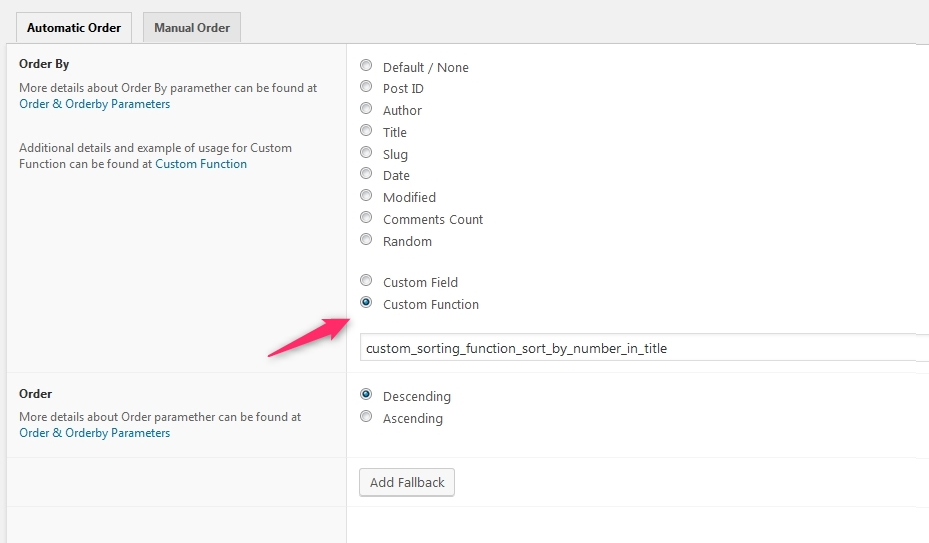
In this particular example the callback function name is called “custom_sorting_function_sort_by_number_in_title”. The function should be included within theme functions.php or a custom plugin:
function custom_sorting_function_sort_by_number_in_title( $posts_list, $sort_view_id, $orderBy, $query)
{
$list_map = array();
foreach($posts_list as $object_id)
{
$object = get_post($object_id);
//extract the title using a regex
preg_match('/\d{4}/', $object->post_title, $match );
if ( $match != FALSE )
$list_map[$object_id] = $match[0];
else
$list_map[$object_id] = '';
}
//sort the dates ascending
arsort($list_map, SORT_NUMERIC);
$post_list = array_keys($list_map);
return $post_list;
}

