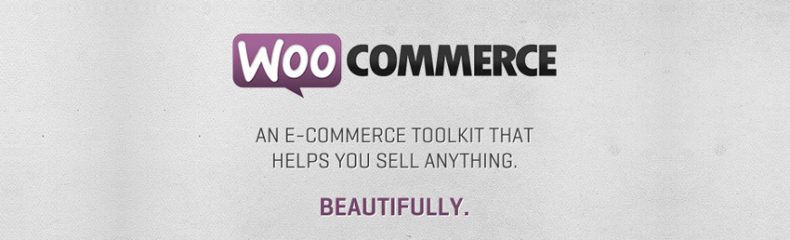How to sort posts automatically by a Last Name included in title
Sorting WordPress posts by last name is a technique that can significantly enhance content organization, especially when dealing with directories, team listings, or any content where authors or contributors are better identified by their surnames. This approach not only makes it easier for visitors to locate information but also adds a level of professionalism and […]